In my experience this is problematic since most frameworks out there use UTF-8 and most of the time you work in multi-platform environments.
If you are not careful and start writing say your i18n files with the default setting you'll be in hell when you realize that you have to save your files in UTF-8 for your favorite framework all your Properties files will probably become corrupt during the file-encoding conversion process.
This setting can be change either on the project level (this will affect only the current project) or on the IDE level (this will affect all new projects)
To change this setting on the IDE level just follow these easy steps :
File --> Other Settings --> Default Settings --> File EncodingsChange the value of Default encoding for properties file to UTF-8 (or another one of your choice)
Now the default encoding for all your Properties and Message bundle files in every new project will be set to the one of your choice
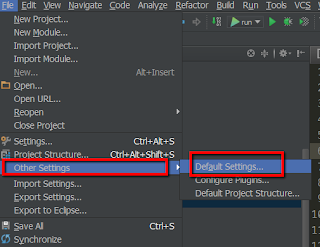


No comments:
Post a Comment